STEP

What is STEP?
The Science and Technology Education Program focuses on a different approach to learning. The program consists of a selection of specially-designed courses that develop students’ problem-solving and critical thinking skills through interactive learning opportunities. In STEP, students learn while experimenting, analyzing, designing, and building. As a result, STEP students gain a deeper understanding of the course content, in a more engaging way, while developing a variety of transferable learning skills.
STEP focuses on the integration of science and technology to teach students about the interconnectedness of learning and the importance of applying their skills to all aspects and areas of their education. Exposure to a technology-rich environment, field trip opportunities, and community experts further enhances students’ learning experiences.
If you are thinking of a career in science, engineering, technological design, or health care, for example, STEP may be for you. Rainbow District School Board that provides transportation to Lockerby Composite School by bus for students who are part of STEP. Upon the successful completion of this program (Grades 9 through 12), students will receive a STEP certificate. This certificate, in addition to students’ ongoing portfolio of work, can be used in selection of students for particular programs at the post-secondary levels.
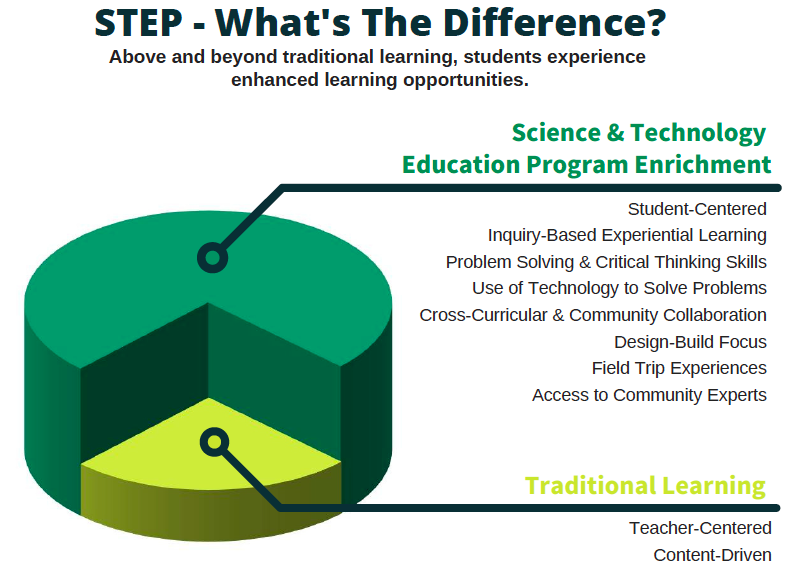
STEP in Grades 9 and 10
Students in Grades 9 and 10 study Science, Technological Design, Mathematics, and Geography for the entire school year. Combining these courses allows students to participate in weekly STEP integration days. Under our STEP model, students complete their other courses (English, Physical Education,French/Ojibwe, and Visual Art/Music) while following a conventional semestered framework. In an evolving world that relies on the connection between science and technology, our enriching program structure provides students with an opportunity to solve complex problems, supporting year-round student learning.
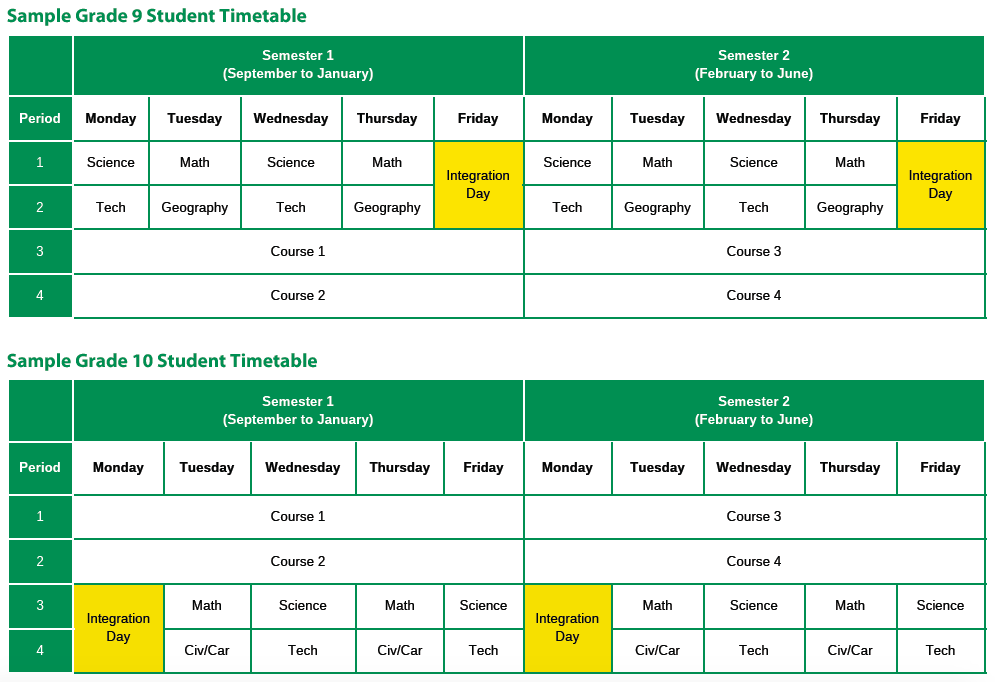
STEP Integration Days
STEP integration days are unique learning experiences that allow students to work collaboratively and simultaneously with teachers from multiple disciplines (Science, Technological Design, Mathematics, and Geography). On these days, students develop their technological building skills, learn about the engineering design process, and are given the time to create, invent, design, and construct prototypes. Moreover, our integration days allows classroom learning to be enhanced with experiential learning, field trips, and mentorships with our school’s community partnerships – a truly enriching educational experience.
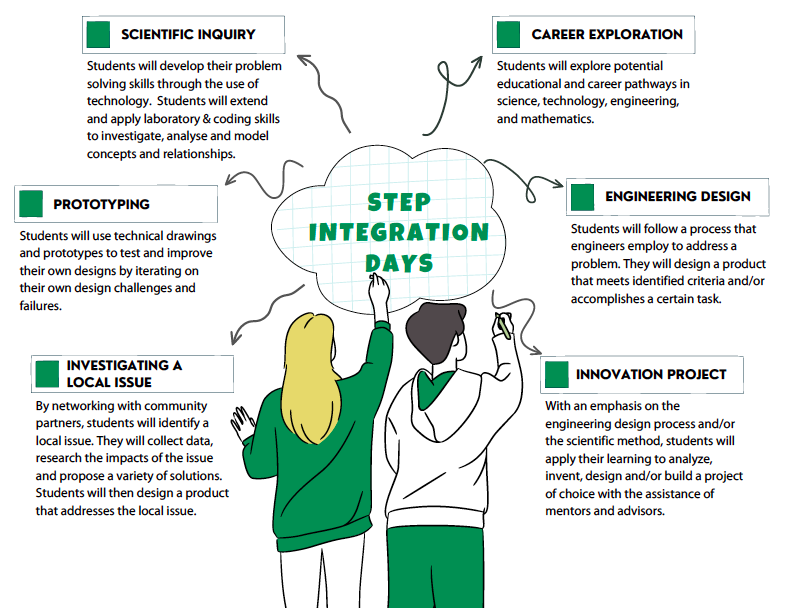
STEP in Grades 11 and 12
STEP students in Grades 11 and 12 have the opportunity to choose a specialization based on their courses of interest and they use their skills acquired in Grades 9 and 10 to further their learning in their desired post-secondary pathway. At Lockerby Composite School, STEP students select from four unique disciplines that support an evolving world that relies on the connection between science and technology.
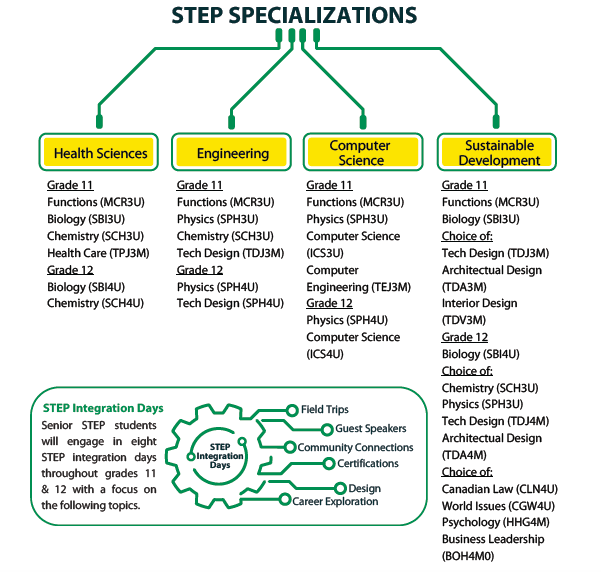
If you are motivated and want to learn in a classroom with like-minded students, STEP is right for you. To be eligible for admission, the STEP Committee reviews all applications and candidates will be notified of their status (accepted/declined) by email at a later date. Along with good attendance, learning skills, and interest in our programming, an average of 75% or higher is required in the following courses (Science and Technology, Mathematics, Language, and Geography) in order to be eligible for STEP. To apply, download all of the relevant documents from our Registration / Application Page or come to the school to pick-up a package.
Laptop Learning Device
To support STEP Integrations Days and classroom learning, students are highly encouraged to have a laptop device based on the following specification recommendations:
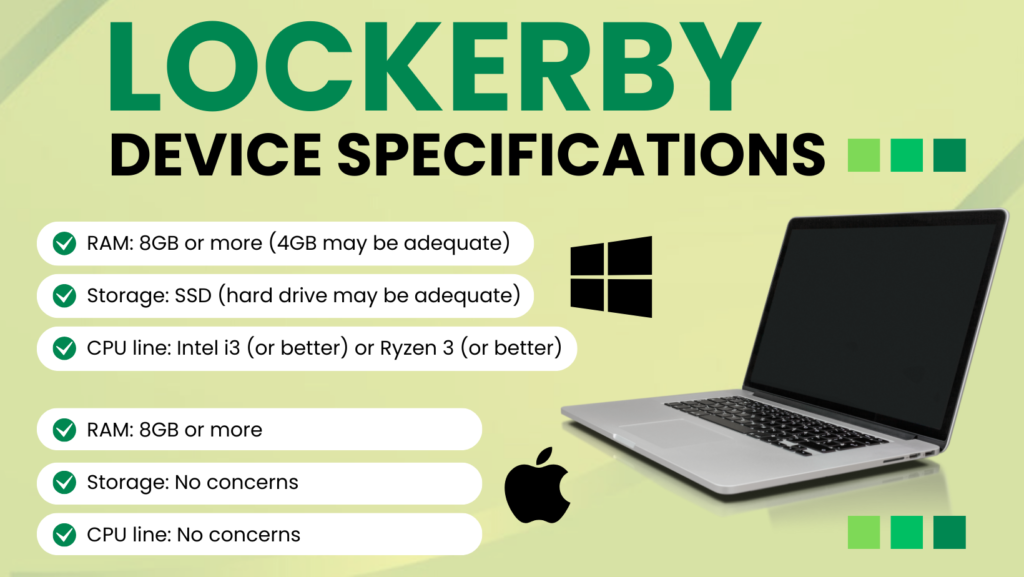
- AutoCAD (2D and 3D design)
- Fusion (3D design and 3D printing)
- Paint.net (Graphic editing – Windows only)
- Inkscape (Vector graphics design)
- GIMP (Graphic editing)
- Video editing software
- Vernier probeware and experiment software
With laptop learning, students have access to more software (as some STEP software does not have any good Chromebook alternatives). Likewise, through STEP, students will also learn how to work with the laptop file system and will be able to work offline from anywhere:
- Organizing files and folders
- Renaming, relocating, duplicating, deleting files and folders
- Learning how to properly install software
 Translate
Translate